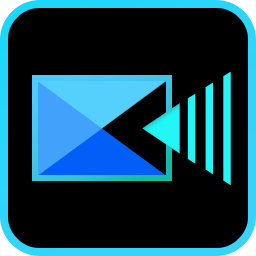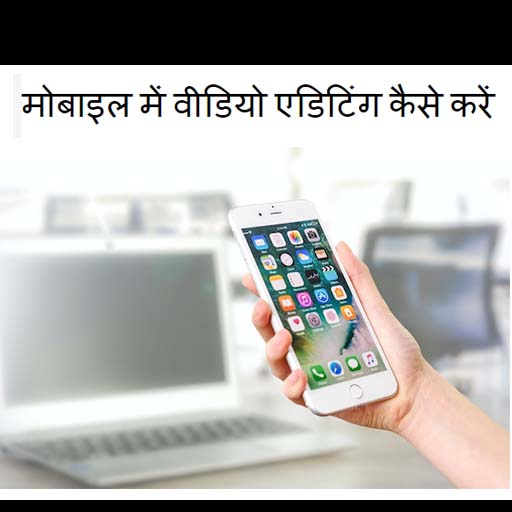Cyberlink PowerDirector is a well-known video editing software that has been on the market for many years. It is a popular choice for amateur and professional video editors alike. In this blog post, we will review the latest version of Cyberlink PowerDirector.
User Interface
Table of Contents
The first thing you notice when you launch PowerDirector is its new and refreshed user interface. Cyberlink has made significant improvements to the interface, making it more user-friendly and easier to navigate.
The new interface features a dark mode, which is easier on the eyes and reduces eye strain during long editing sessions. The interface is also highly customizable, allowing users to change the layout to suit their preferences.
PowerDirector’s interface is well-organized, with all the editing tools and features grouped into different tabs. This organization makes it easy for users to find the tools they need and speeds up the editing process.
Performance
The performance of PowerDirector is excellent. It is one of the fastest video editing software on the market. Cyberlink has made significant improvements to the software’s engine, making it faster and more efficient.
PowerDirector’s performance is particularly noticeable when working with 4K and 8K footage. The software can handle large files with ease, and the rendering time is significantly faster than its competitors.
Features
PowerDirector is packed with features that make it a powerful video editing software. Some of the standout features include:
- Motion Tracking: PowerDirector comes with advanced motion tracking capabilities that allow users to track objects and apply effects and text to them. This feature is particularly useful for creating dynamic titles and graphics.
- Keyframe Editing: PowerDirector’s keyframe editing allows users to create complex animations and effects by setting keyframes at different points in the timeline. This feature gives users complete control over the timing and movement of objects in the video.
- Color Correction: PowerDirector comes with advanced color correction tools that allow users to adjust the colors of their videos with precision. The software also includes a range of presets that make color correction easier for beginners.
- Audio Editing: PowerDirector’s audio editing capabilities have also been improved in the latest version. Users can now adjust the volume, pitch, and speed of audio tracks, and apply audio effects and filters.
- 360-degree Video Editing: PowerDirector is one of the few video editing software that can handle 360-degree video editing. The software allows users to edit and export 360-degree videos, making it a popular choice for content creators who work with VR and AR.
Ease of Use
PowerDirector is a highly intuitive video editing software that is easy to use for both beginners and advanced users. The software comes with a range of tutorials and resources to help users get started and improve their skills.
The drag-and-drop interface makes it easy for users to add and edit video and audio clips. The software’s timeline is highly customizable, allowing users to adjust the layout and add or remove tracks as needed.
PowerDirector also includes a range of templates and presets that make it easy for users to create professional-looking videos without any prior experience.
Price
PowerDirector comes in several different versions, each with different features and pricing. The standard version costs $69.99, while the Ultimate version costs $129.99. The Ultimate Suite version, which includes additional audio and video editing tools, costs $219.99.
Conclusion
Overall, Cyberlink PowerDirector is an excellent video editing software that is well worth the investment. The software’s new and refreshed interface, advanced features, and high performance make it a popular choice for amateur and professional video editors alike.
FAQ:
Here are some frequently asked questions (FAQs) about Cyberlink PowerDirector:
What is Cyberlink PowerDirector?
Cyberlink PowerDirector is a video editing software that allows users to edit and create videos with a wide range of features and tools.
What are the system requirements for Cyberlink PowerDirector?
The minimum system requirements for PowerDirector 2023 include a 64-bit Windows 10 operating system, an Intel Core i-series or AMD Phenom II processor, 8 GB of RAM, and a DirectX 11-compatible graphics card.
What are the different versions of Cyberlink PowerDirector?
Cyberlink PowerDirector comes in several different versions, including the standard version, Ultimate version, and Ultimate Suite version. Each version offers different features and pricing options.
Can I edit 4K and 8K videos with Cyberlink PowerDirector?
Yes, Cyberlink PowerDirector is designed to handle high-resolution video editing, including 4K and 8K videos.
Does Cyberlink PowerDirector offer motion tracking?
Yes, PowerDirector 2023 includes advanced motion tracking capabilities, allowing users to track objects and apply effects and text to them.
Is Cyberlink PowerDirector easy to use for beginners?
Yes, Cyberlink PowerDirector is designed to be easy to use for both beginners and advanced users. The software includes a range of tutorials and resources to help users get started and improve their skills.
What is the price of Cyberlink PowerDirector?
The standard version of Cyberlink PowerDirector costs $69.99, while the Ultimate version costs $129.99. The Ultimate Suite version, which includes additional audio and video editing tools, costs $219.99.
How to download PowerDirector for free?
It’s important to note that downloading Cyberlink PowerDirector for free is not legal and can result in serious consequences, such as malware infections, legal issues, and copyright violations. Cyberlink offers a free trial of PowerDirector, which allows users to try out the software’s features for a limited time before deciding to purchase a full license.
To download the free trial of Cyberlink PowerDirector, follow these steps:
- Go to the Cyberlink PowerDirector website.
- Click on the “Free Trial” button located in the top right corner of the page.
- Select the version of PowerDirector you want to try (Standard, Ultimate, or Ultimate Suite).
- Fill out the registration form with your name and email address.
- Click on the “Download Now” button to start the download process.
- Follow the on-screen instructions to install the software on your computer.
Can I download PowerDirector in PC?
Yes, you can download Cyberlink PowerDirector on your PC. PowerDirector is a video editing software that is designed for Windows operating systems, including Windows 7, 8, 8.1, and 10.