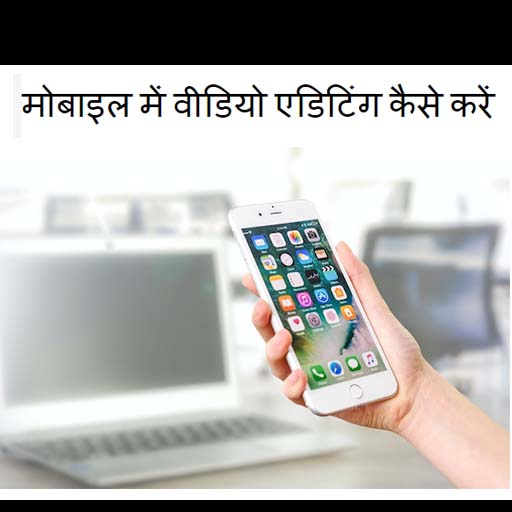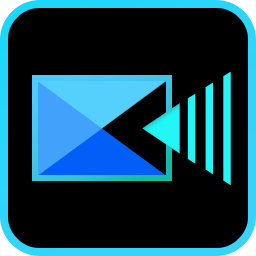Filmora is a popular video editing software that allows users to create high-quality videos with a range of features and tools. Whether you’re a beginner or an experienced video editor, Filmora offers a user-friendly interface and a range of features that can help you bring your creative vision to life. In this blog post, we’ll explore the features of Filmora and how they can benefit video editors.
Getting started with Filmora
Table of Contents
Getting started with Filmora is easy, and the software offers a range of tutorials and guides to help new users get up to speed quickly. After downloading and installing the software, users are greeted with a simple and intuitive interface that allows them to import media files and start editing right away.
The interface is divided into three main areas: the media panel, the preview window, and the timeline. The media panel is where users can import their media files, including video, audio, and images. The preview window allows users to preview their footage, and the timeline is where users can arrange their clips and apply edits.
The timeline is one of the most important features of Filmora, as it allows users to arrange their clips and apply edits with precision. Users can drag and drop clips onto the timeline and arrange them in the order they want. They can also trim their clips, add transitions, apply effects, and adjust the speed and duration of their footage.
Effects and tools
One of the most impressive features of Filmora is its range of effects and tools. Filmora offers a range of visual effects, including filters, overlays, and elements. Users can apply filters to their footage to change the look and feel of their video, and they can add overlays and elements to add extra visual interest.
Filmora also offers a range of audio tools, including an audio mixer, noise reduction, and audio equalizer. These tools allow users to adjust the audio levels of their footage, remove unwanted background noise, and adjust the EQ to improve the overall sound quality.
Other tools in Filmora include the ability to add text and titles to your footage, as well as a range of motion graphics and animations. Users can also create split-screen videos, adjust the color grading of their footage, and add keyframes to create complex animations.
Exporting your video
Once you’ve finished editing your video in Filmora, the software makes it easy to export your video in a range of formats. Users can export their video in a range of resolutions and frame rates, and they can choose from a range of preset export options, including YouTube, Vimeo, and Facebook.
Filmora also offers the ability to export your video in a range of file formats, including MP4, MOV, and AVI. This makes it easy to share your video with others, whether you’re uploading it to a video hosting platform or sharing it directly with friends and family.
Benefits of using Filmora
There are many benefits to using Filmora for your video editing needs. Here are just a few:
User-friendly interface: Filmora offers a user-friendly interface that makes it easy for beginners to get started with video editing.
Range of effects and tools: Filmora offers a range of visual and audio effects, as well as a range of tools to help users create high-quality videos.
Affordable pricing: Filmora offers affordable pricing plans, making it accessible to a wide range of users.
Quick and easy exporting: Filmora makes it easy to export your video in a range of formats and file types, so you can easily share your video with others.
Filmora Download
You can download Filmora from the official website of Wondershare, the company that develops and distributes Filmora. The website provides download links for both Windows and Mac operating systems. Here’s the link to the website: https://filmora.wondershare.com/
Feature:
One feature of Filmora that sets it apart from other video editing software is its range of motion graphics and animations. Filmora offers a variety of pre-made motion graphics and animations that can be easily added to a video project to add visual interest and enhance the overall quality of the video. These include animated titles, lower thirds, and text overlays that can be customized with different fonts, colors, and sizes.
Filmora also offers a range of animated stickers and emojis that can be added to a video project to create a fun and playful atmosphere. With Filmora’s motion graphics and animations, users can create professional-looking videos without having to spend a lot of time and effort on custom animations.
here’s a list of some of the main features of Filmora, along with subheadings and details:
User-Friendly Interface
- Filmora’s interface is designed to be intuitive and easy to use for beginners and experienced video editors alike.
- The interface is divided into three main areas: the media panel, the preview window, and the timeline.
- Users can import media files, including video, audio, and images, and start editing right away.
Range of Effects and Tools
- Filmora offers a range of visual effects, including filters, overlays, and elements.
- Users can apply filters to their footage to change the look and feel of their video.
- They can add overlays and elements to add extra visual interest.
- Filmora also offers a range of audio tools, including an audio mixer, noise reduction, and audio equalizer.
- Users can adjust the audio levels of their footage, remove unwanted background noise, and adjust the EQ to improve the overall sound quality.
- Other tools in Filmora include the ability to add text and titles to your footage, as well as a range of motion graphics and animations.
- Users can also create split-screen videos, adjust the color grading of their footage, and add keyframes to create complex animations.
Motion Graphics and Animations
- Filmora offers a range of pre-made motion graphics and animations that can be easily added to a video project.
- These include animated titles, lower thirds, and text overlays that can be customized with different fonts, colors, and sizes.
- Filmora also offers a range of animated stickers and emojis that can be added to a video project to create a fun and playful atmosphere.
- With Filmora’s motion graphics and animations, users can create professional-looking videos without having to spend a lot of time and effort on custom animations.
Exporting Options
- Filmora makes it easy to export your video in a range of formats and file types.
- Users can export their video in a range of resolutions and frame rates, and they can choose from a range of preset export options, including YouTube, Vimeo, and Facebook.
- Filmora also offers the ability to export your video in a range of file formats, including MP4, MOV, and AVI.
- This makes it easy to share your video with others, whether you’re uploading it to a video hosting platform or sharing it directly with friends and family.
Affordable Pricing Plans
- Filmora offers affordable pricing plans that make it accessible to a wide range of users.
- Users can choose from a range of pricing plans, including an annual subscription or a one-time purchase.
- The pricing plans vary depending on the features included, but even the basic plan offers a range of powerful editing tools.
Conclusion
Overall, Filmora is a powerful and user-friendly video editing software that can help users create high-quality videos quickly and easily. With a range of effects and tools, as well as a simple and intuitive interface, Filmora is a great choice for beginners and experienced video editors alike.